Working with files
Many office programs and applications that specialize in dealing with files, such as “PowerPoint“, “Excel” and “Word“, the famous special programs “Microsoft” which is called “Microsoft Office“, and then many people have obtained certificates such as icdl, ecdl, which made famous Great in dealing with files in previous years and then came “Google Office“.
What distinguished the “Microsoft Office” programs was their ability to deal with files, which were unique at this time, but paid and not free. Also, you need a paid version of “Windows” or deal with it by hacking and stealing these programs because of the high price of these programs.

What is Google Office service?
Google has launched a group of sites and applications that provide many services «Microsoft Office», but not only that, but add many advantages in Google services, such as creating a free site and dealing with Google Maps, which has achieved a great deal in dealing with files.
Advantages of Google Office services
Google has released a series of applications and sites that compete with Microsoft strongly because all of its services are free with free online storage that enables you to use and publish easily.
- Storage space required Gmail account
- Free storage space on Google Drive, up to 15 GB.
- It can be paid for on one Google site.
- Autosave files
- Save files very quickly on Google Drive.
- You can use the files without the Internet from the application or the website.
- Easy to publish files
- Share your files with your friends and acquaintances quickly.
- You can share your files with a large number of people.
- Used by link or e-mail account.
- You can share your files with all over the world.
- Privacy
- You can prevent people from seeing your files.
- Determine who can see your files.
- Control when the file appears and expires simultaneously.
- Controls who has the ability to modify files.
- Modify files
- Share and edit files with your co-workers or school friends.
- See who modified my current file.
- More than one person can modify one file.
- The person has the ability to modify more than one file.
- Send and receive files
- Speed of responses to files and interactions.
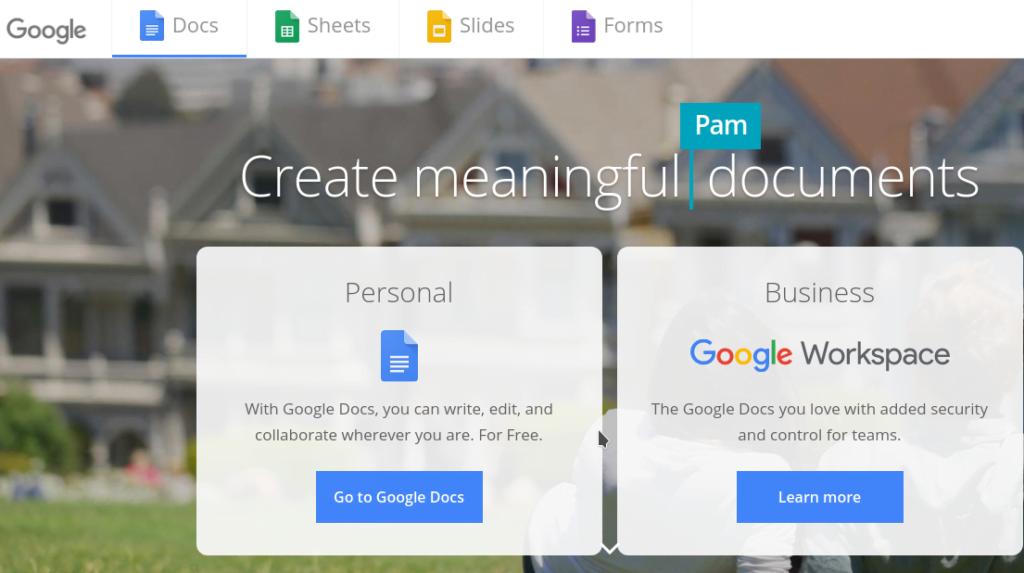
- Protection
- Google has a high degree of protection for your files
- Google services provide protection from viruses and annoying files
- Backup
- You can make backup copies for mobile or computer
- If you lost or renewed the mobile phone or the computer, you can easily recover your data
Google office services
- A “Gmail” email is a Google account
- Google Photos is a site and application for storing pictures and videos
- Google Drive to upload documents and files
- Google Docs for creating and editing various files similar to Microsoft Word
- Google Sheets, which specializes in table creation and math operations, and is similar to “Excel”.
- Google Slides excels in creating stories and tutorials «PowerPoint»
- Google Forms that excels in creating electronic exams
- Google Drawings specializes in engineering drawings and shapes
- Google My Maps that feature in adding and discovering places
- Google whiteboard «jam board» which works to explain the lessons and details of the meetings
- Google sites create websites for free
Some uses of Google Office services
- Gmail
- Google email is the only condition you must have to use Google services
- It gives you a free storage space of 15 GB, and you can double it with a paid amount through one service Google
- High protection for your files and superior sensitivity to prevent spam
- Google photos
- You can store all your photos as well as your videos
- The feature of backing up photos and videos
- Pictures and videos download and can be sent to all your acquaintances and family
- Google Drive
- Store all files
- Backup and restore to a smartphone or computer
- Automatic saving of your files as soon as you create them on any service in Google Office
- Google Docs
- Do a search
- C.V
- Create and edit files and share them with your friends
- Google Sheets
- budget
- Invoices
- Analyze data in a structured and understandable way
- Google Slides
- Create stories
- Training courses and courses
- Electronic books
- Google Drawings
- Engineering drawings
- Shapes and arrows
- Emoji
- Google Forms
- Electronic exams
- Public and private invitations
- Receive answers to the frequently asked questions
- Google My Maps
- Add private places
- Discover the places and shops around you
- Explain the special ways to get to and share a place
- Google sites
- Create a personal website
- Create a business website
- To create a complete curriculum with all the details and personal blogs
- Google Jamboard
- Create lessons
- Explanation of social details
- Understanding the educational curriculum
The uses of Google Office are many, and you can watch these videos to learn how to use and how to deal with files in the following list of videos.
0 Comments