What is Google Office?
Google Office services are a set of sites and applications through which you can deal with files from Google completely and save them on your own cloud storage through your personal Google account. Using Google Office is completely free.
Microsoft Office, which is similar to Google Office, but a paid service and not free, Google Office added some services through which you can compete strongly for all Microsoft Office services.

Free Google Office components and uses
- First: Gmail
- You are required to have a Gmail account to use all available Google services
- Send and receive e-mails with high efficiency in protection and spam annoying files
- It is characterized by more services, especially in smartphones that carry the Android system
- Configure the account with the aesthetic appearance you like
- Second: Google photos
- A great feature for not losing private photos and videos and protecting them from viruses
- The ability to retrieve all stored images and videos in the shortest possible time depending on your internet speed.
- Back up photos and videos that protect you from the risk of losing a smartphone or damage, as well as your computer device.
- Reducing the image space and saving the internal space of the phone.
- Knowing people in pictures through Google’s artificial intelligence technology
- Knowing places and naming them from smart technology
- Merging a group of photos into one
- Edit Pictures
- Create animations
- Create a video from a group of photos, which is an essential application in the Android system
- Third: Google Drive
- It is considered a place to save and store all files used from Google Office services
- Edit the most famous files Supports Microsoft Office files
- Autosave just for modifying any file
- Full device backup and save your files from loss
- Protect all your files from viruses
- Retrieve all data and files, either from a smartphone or from a computer
- Sync files via internet service
- Send and receive files with people you know or in general
- The ability to organize your files and folders as your personal computer.
- Fourth: Google documents
- CV file
- Do a search
- Miscellaneous articles
- Functional speech
- Advertising invitations
- Official data
- Create any file with various fonts and add photos, videos or other files
- Fifth: Google Sheets
- budget
- Invoices
- Salary
- Graphic data
- Tabular accounts
- You can rely on it in simple and complex tables, analyzes and averages
- Sixth: Google Slides
- Create your stories
- Educational lessons
- Meetings
- Electronic books
- It is a collection of images, text, and icons that are used to create a slide
- Seventh: Google Forms
- Do electronic exams
- Send invitations
- Parties
- Quick responses to suggestions or questions
- It is a set of questions or answers to create a form and follow the responses to it
- Eighth: Google Drawings
- Schematic drawings
- Engineering drawings
- Shares and shapes
- ُEmoji
- It is a collection of shapes and symbols that provide an organized graphic or a coordinated font
- Ninth: Google sites
- Business project
- Personal site
- Blogging
- Educational lessons
- They are scrambled from the files and pages that make up a website
- Tenth: Google My Maps
- Trips
- Personal places
- Trusted and popular stores
- Knowledge of public places
- Add commercial places
- It is a part of your Google Maps to know the places around you and your route
- Eleventh: Google Jamboard
- The meetings
- lessons
- Annotations
- Modify the writing of the blackboard whether you are near or far
- It is a website and application that you can share with your loved ones and correct information via the electronic whiteboard
The use of Google Office is free and you can be removed from other paid services in addition to the previous services, and there are more Google services


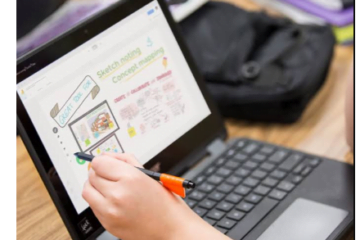
0 Comments