How to write a cv successful in two ways
How to write a cv has basic foundations and rules. It should not be devoid of personal data, means of communication, for example, and it has several forms and forms ready to create it easily.
We review two methods on how to write a CV for the employer, the first method is basic information and the second method is basic information and additional information.
The first method
Details of the basic elements that should be written in any CV are what determine the success or failure of the complete information in the file, an easy and simple method consisting of five elements and the following forms are ready to be modified through an application and a site from Google.
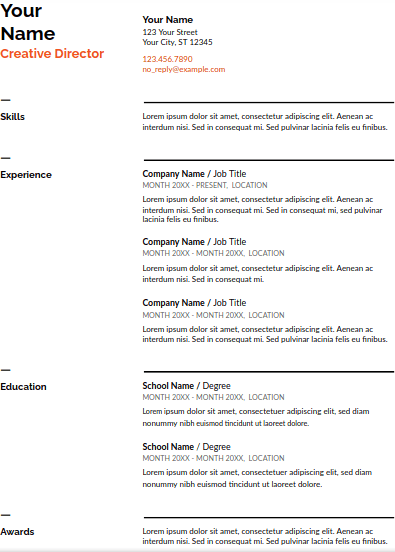
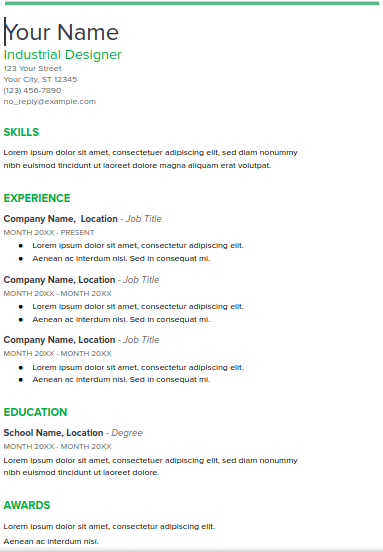
5 essential steps
- Personal data.
- Academic certificate.
- Work experience.
- Skills.
- Training courses or courses.
Personal data: full name – your field of work – address – phone number.
Academic degree: the last certificate you obtained, such as Baccalaureate Commerce – the name of the place where you obtained the certificate – the time of study – What did you learn and love, which benefits you in your work.
Work experience: company name – position or position – beginning and end of work – address – what were you doing at work? What is your exact role?
Skills: What are your job skills? For example, in the field of computers, PowerPoint, Excel, or Google Forms, all of these are free services provided by Google, similar to “Microsoft Office”.
Training courses or courses: What is the name of the course? Course Duration – What did you learn from the course? The course, whether it is other languages or human development, for example.
The second method
The most advanced method of how to write a CV is through additional information in the previous elements or additional sections, for example, you can add a still picture of the size you like, an animation or even a video, upload the file to Google Drive and send it easily.


Resume templates are many and can be created from a mobile phone. Imagine the file format when learning the Google Docs website and application once you know the basic steps on how to write a resume.
Personal data
- full name.
- job.
- sex.
- birth date.
- profile picture.
contact information
- E mail.
- phone number.
- address.
- postal code or zip code from the nearst mail office.
- Personal site You can create your personal website from a free Google sites site.
Experience
- The Company’s name.
- Address.
- Job.
- Duration of work beginning and end.
- Your role, work details and benefit from it.
Education
- School name, address, degree and year of graduation What you were studying related to work.
- University name, address, degree and year of graduation What you were studying related to work.
- The last academic degree you obtained, such as a doctorate or master’s degree.
Skills
Writing skills based on their use in the workplace, such as mathematical skills or dealing with files on the computer, explaining what you should do accurately and your ability to solve problems.
Courses
The courses or training periods that the employer can implement on your choice, the period in which you took the course, your estimate, and the duration of the course completion.
Languages
Primary language and additional languages and your appreciation.
Projects
The project name and details of the community’s need and importance of these projects.
Hobbies and interests
Hobbies such as swimming and soccer. As for interests, what you like to do or what you like to read about?
Prizes
The certificate of honor must be told about it in all its detail and what you did to get the award and the ability to do the tasks.
persons
Those who know your dedication to work and ability to solve problems, to learn another way in how to write a CV or visit the official website of Google to create a CV.



0 Comments