An easy and simple way to control from computer to computer or from mobile to computer, step by step. You may need this method in your work to monitor employees, or if you are working on something that takes a long time and want to move to another area without leaving your work on the computer.
Very easy steps to control your computer by downloading a program, copying the device number, and then entering it into the other device after creating an account and logging in.
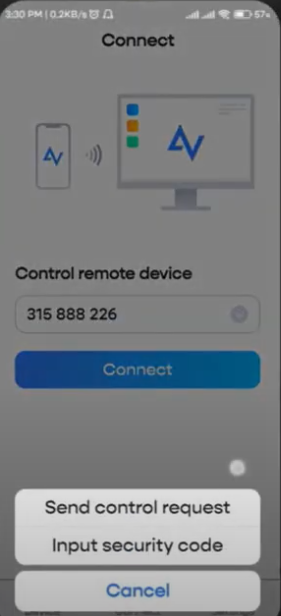
Easy steps to run the program
- Download the program on your computer and smartphone.
- Create an account or log in.
- Go to Contacts from the playlist, copy the device number and paste it into the other device.
- Click on connect, then add the security code, then click on the connect button.
After opening the window of the device you want to control, you can use the program’s features.
Program features
- Communicate with him through chat.
- Enlarge or reduce the screen dimensions.
- File exchange.
The program has many features, whether the free or paid version. For more information, you can watch this video.



0 Comments